Partner Overview
Access your partner dashboard by appending en-us/partner to your domain (demo). As a partner, you represent a business, a company, or any entity who wants to create loyalty cards.
Clubs
Clubs serve as organizational tools on the partner dashboard. Picture clubs as distinct categories that segregate employees associated with various loyalty cards. For instance, a multi-location business can have a distinct customer card for each location. Using clubs ensures that staff from one location don't interact with customer cards from another.
Loyalty Cards
Loyalty cards are the core of the system. Each loyalty card has general settings and rules, content, and design features. A loyalty card can contain one or more rewards.
Visible on Homepage
Activate the Visible on homepage setting to showcase your loyalty card on the main page. If deactivated, the card becomes accessible only via its QR code or direct link.
Note: Administrators have the discretion to activate or deactivate this feature. For a detailed walkthrough, consult this guide.
The following image shows a homepage with no visible loyalty cards:
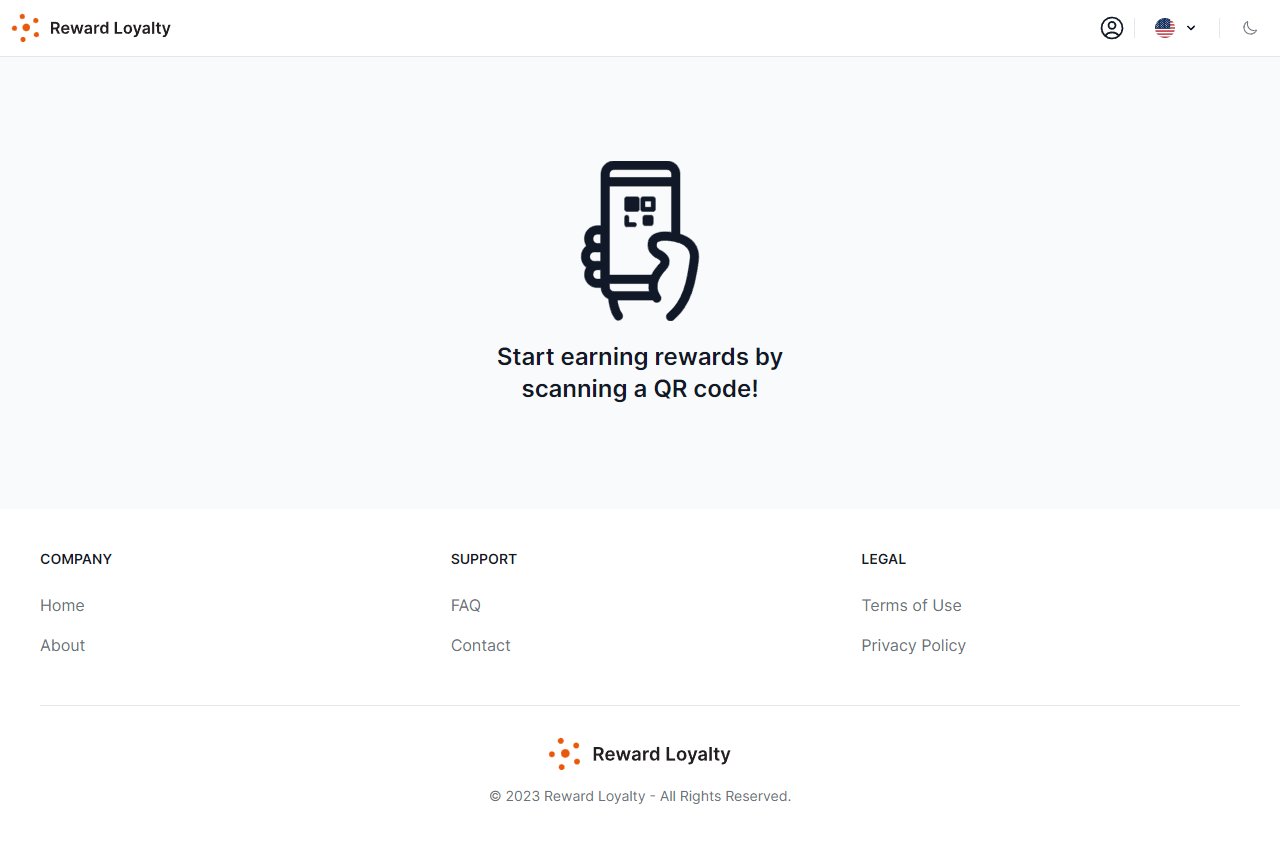
Rewards
Rewards are the coveted prizes for which members save points.
Staff
Employees are the hub of the points and rewards mechanism. They scan members' QR codes with any device. The QR code leads to the staff dashboard. If they are verified and authorized for that particular card (i.e., they belong to the same club), they can award points or validate a reward claim for the member.
Members
Members, or customers, accumulate points to earn rewards. Partners have access to a list of members who have used their loyalty card, listing those who have accumulated points.
Analytics
For a better understanding of your loyalty card's performance, dive into the detailed analytics section. This section includes statistics from card views to points accumulated and rewards redeemed, providing a holistic perspective of your loyalty program's traction.
