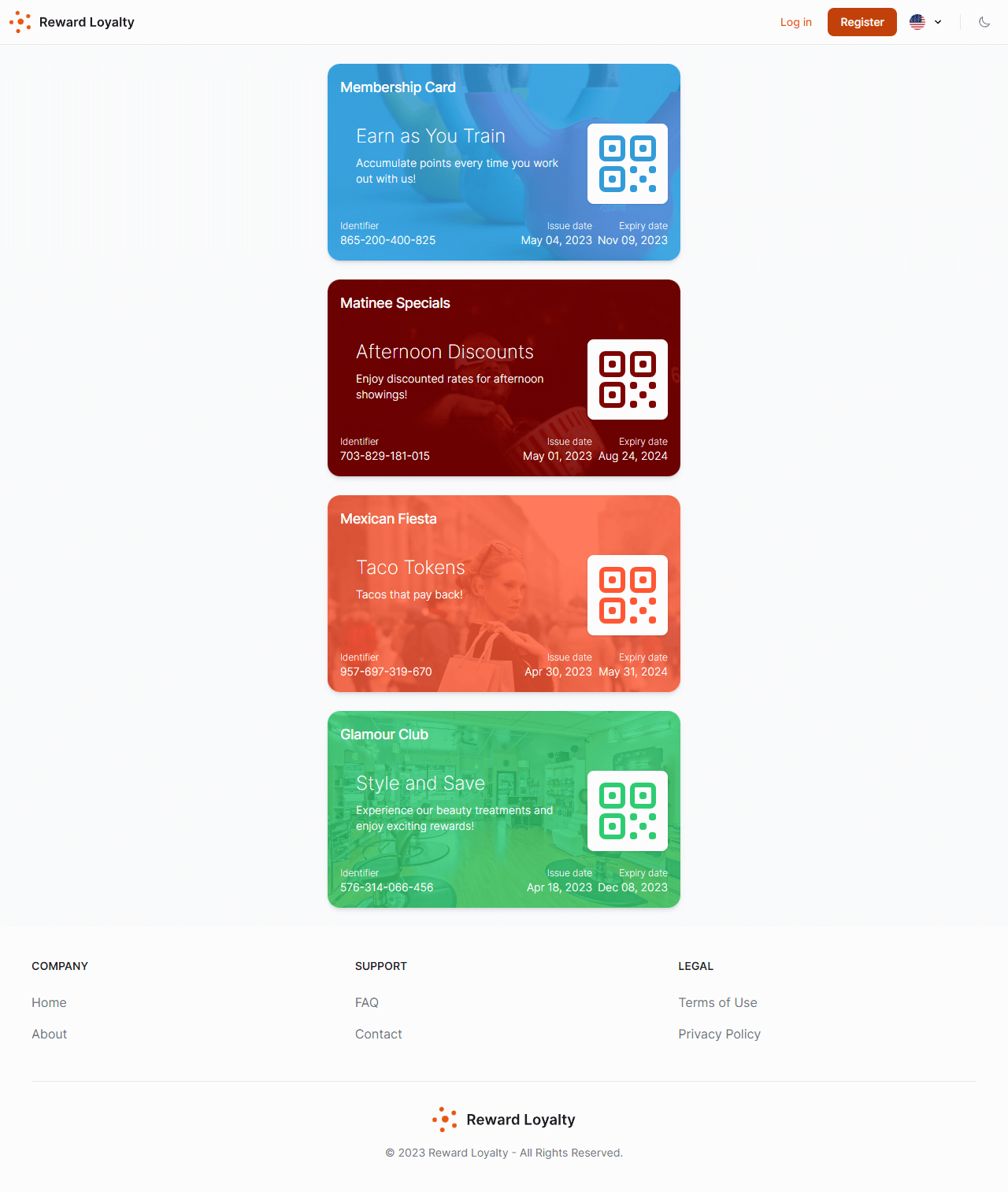Member Overview
Members, also known as customers, are the sole user group with the ability to sign up independently. They can easily register and log into the system via the homepage (demo).
The homepage can be visualized as a wallet. Members can collect loyalty cards and save for rewards.
Homepage Display Options
Default View
Upon installation, the homepage appears empty, as shown below.
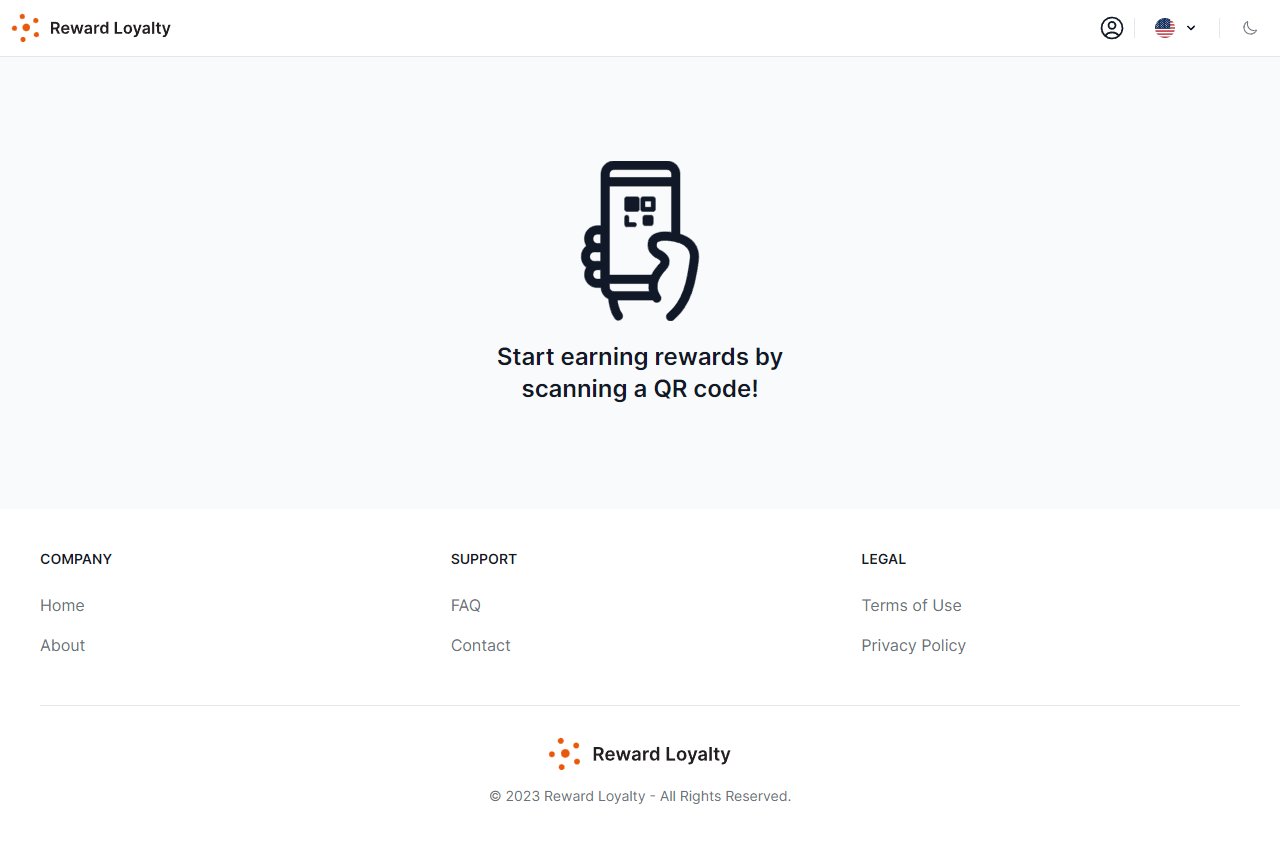
Acquiring Loyalty Cards
The intent of the design is for users to collect loyalty cards by scanning QR codes. Since there is no centralized list of businesses with available loyalty cards, this provides significant flexibility in including different businesses within the system without those businesses knowing about each other. These could be competitors or businesses that otherwise do not want to be associated with each other.
Members will only add loyalty cards for the QR codes they encounter in their daily lives - whether on a menu, window display, advertisement or business card.
Visible on Homepage
However, there's also a feature allowing partners to set their loyalty cards to be visible by default on the homepage. For example, this can be advantageous if one company uses the platform and wants all of its loyalty cards to be immediately visible on the homepage. You can also give only certain partners the privilege of showing their loyalty cards.
If one or more loyalty cards are visible on the homepage by default, a member will see something like below when they visit the website.