Rewarding Points
Staff members can add points to members' card balances. To do this, the staff member must be affiliated with the same club as the loyalty card. When creating a loyalty card, partners must assign the card to a specific club - the same goes for staff members.
QR Code Scanning
Each loyalty card has a QR code that is visible to logged-in members. When an employee scans the QR code of a member's loyalty card, they are directed to their employee dashboard, where they can enter the member's purchase amount. The system then calculates the corresponding points based on this amount and the specific rules associated with the card.
Points-Only Mode
There is also the option to enable the Points only switch. With this setting, a staff member only needs to enter points and not a purchase amount.
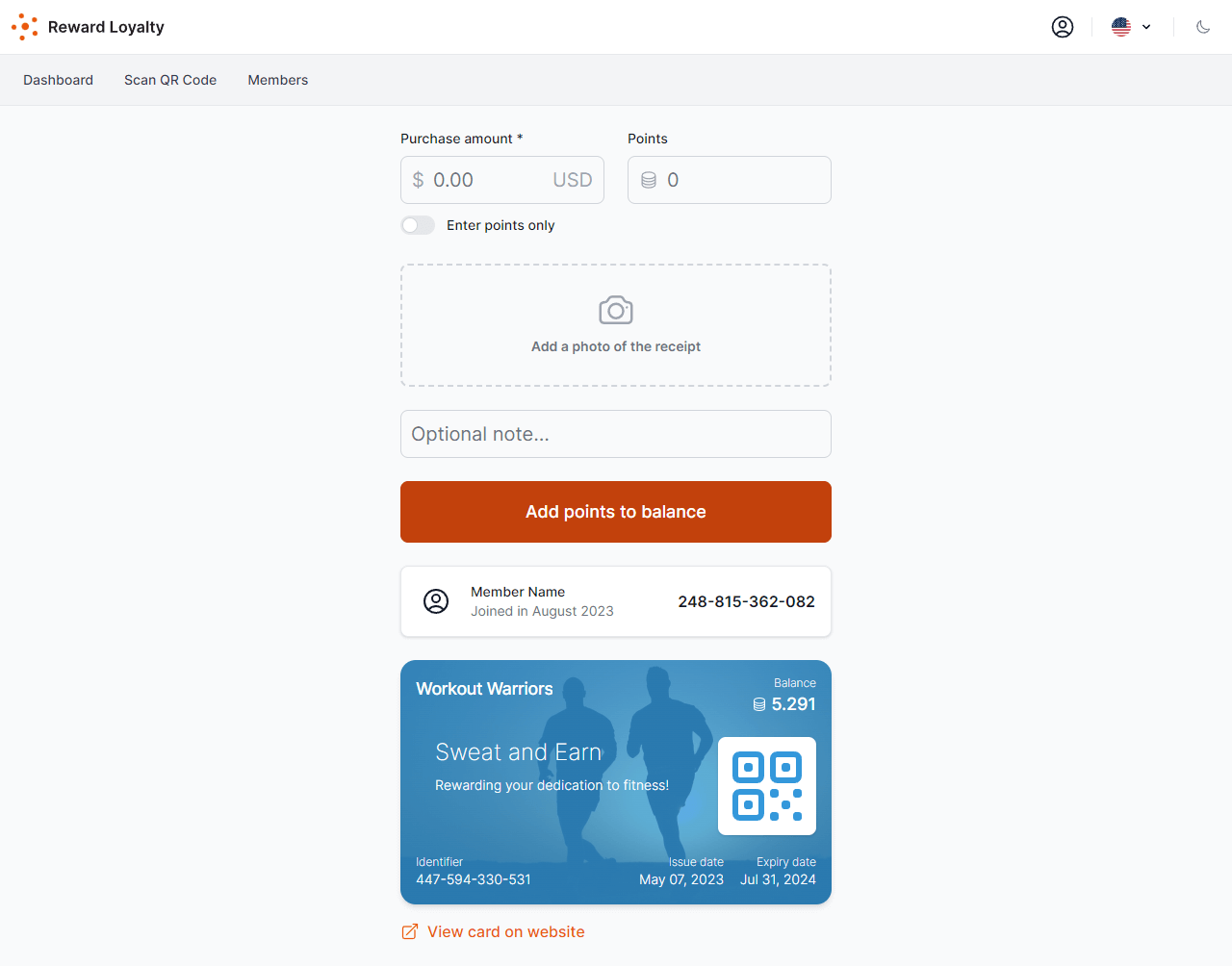
Redeeming Rewards
A similar process is used for redeeming rewards. After a member accumulates enough points for a reward, he/she displays the QR code to claim the reward. The staff member scans this code to claim the reward.
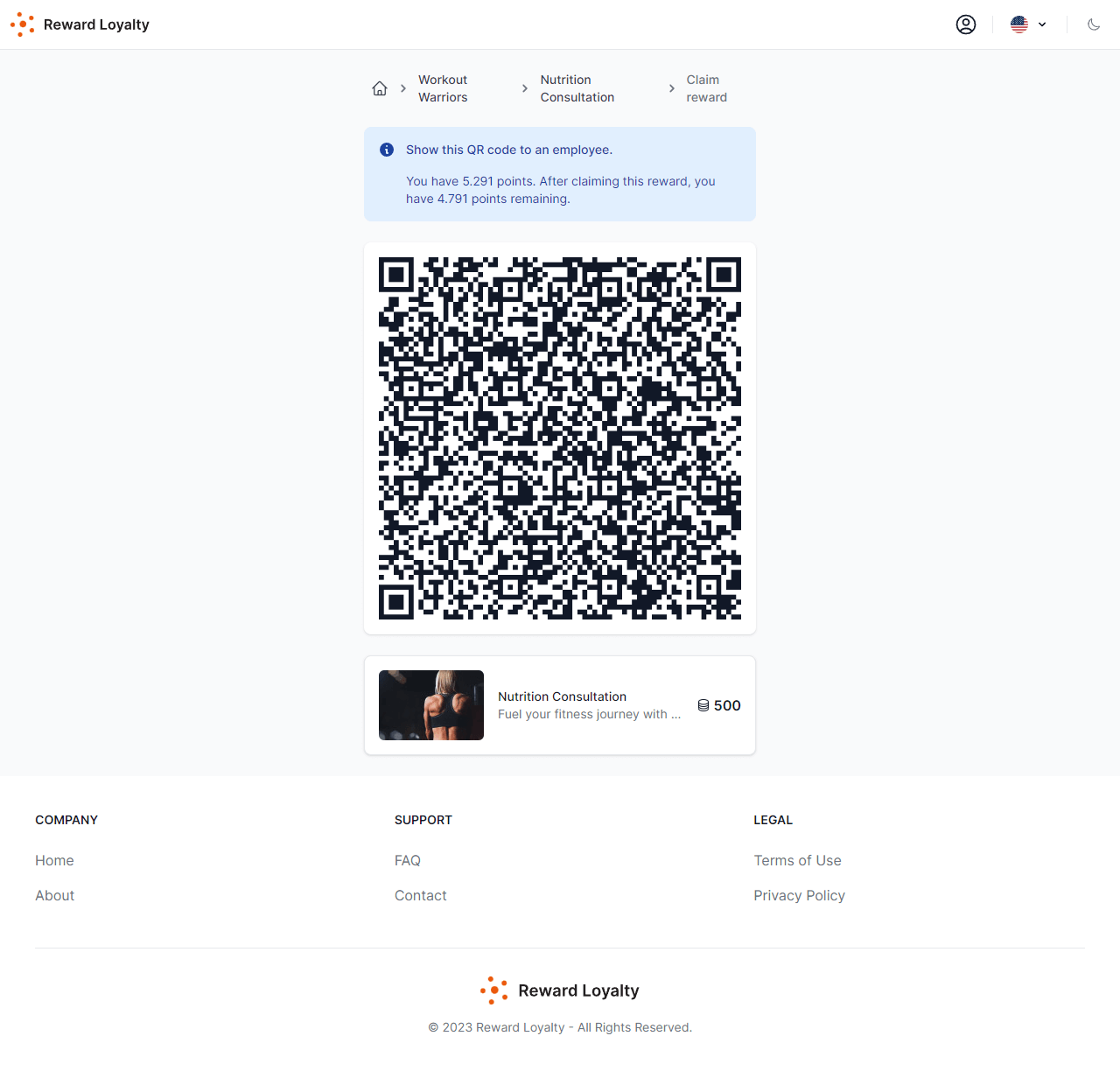
Rectifying Errors
In the event of inadvertent errors while crediting points or redeeming rewards, partners have the option to reverse the most recent transaction. This ensures that corrective action can be taken to maintain the integrity of the loyalty system.
